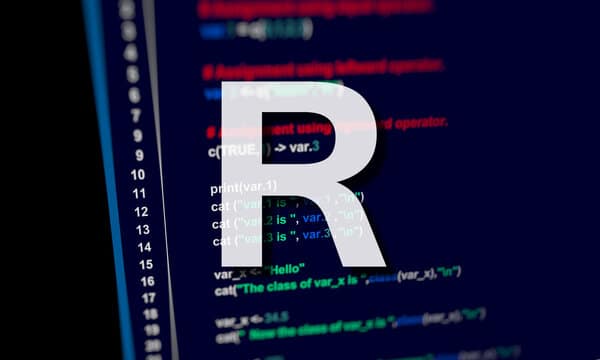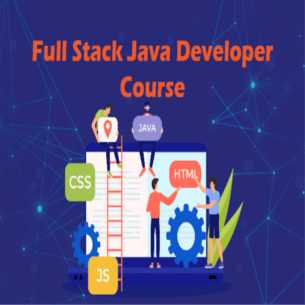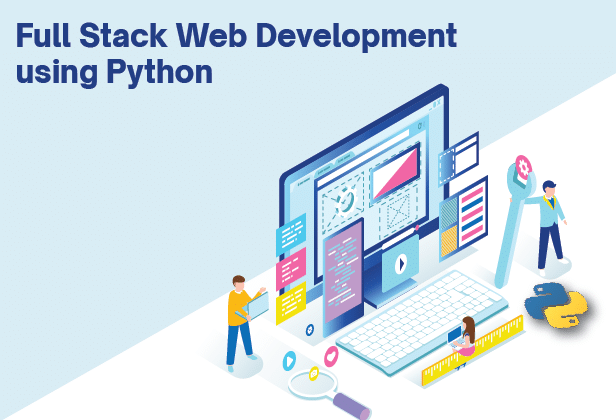Full Stack Python, React
In Edukators, the Full Stack Python with React course in Coimbatore teaches you a web development stack that combines the Python programming language for server-side development and the React JavaScript library for client-side development. Additionally, with this course, developers can build a complete web application, proficiently managing both the front-end and back-end aspects. Python is typically used with web frameworks like Flask for server-side logic, while React is employed to create dynamic and interactive user interfaces.
- admin
-
(0)
- 0 enrolled students

Description
About Full Stack Python in Edukators at Coimbatore
At Edukators, the Full Stack Python with React Course is a comprehensive web development program that seamlessly combines the power of Python on the server-side with the dynamic capabilities of React for the client-side. Consequently, this Python full stack developer course empowers you to master both front-end and back-end development, thereby equipping you with the essential skills needed to create interactive and scalable web applications.
Moreover, our expert trainers bring a wealth of industry experience to the table. Their proficiency in Python, React, and full-stack development ensures that you receive top-notch instruction. As a result, you’ll greatly benefit from their practical insights, enabling you to apply real-world knowledge and expertise to your web development endeavors.
Know about our Full Stack Python Trainers
At Edukators in Coimbatore, the trainers for the Full-Stack course actively contribute significantly to the learning process. Firstly, our trainers possess a wealth of knowledge and experience, which they actively impart to the students. Moreover, the trainers at Edukators in Coimbatore actively instruct students and explain the concepts elaboratively about full-stack development. Furthermore, active mentorship by our trainers ensures that students gain a deep understanding of Python and React, along with industry-relevant best practices.
Edukators upcoming batch schedule for full stack python with React
 Find a batch you are looking for!
Find a batch you are looking for!
Request A Batch
Benefits of taking course with us!
Enrolling in a full-stack Python with React course at Edukators in Coimbatore offers numerous advantages. First and foremost, students acquire a versatile skill set, becoming proficient in both front-end and back-end development, thus significantly enhancing their employability. Furthermore, the Python and React combination ensures scalability and efficiency, aligning perfectly with industry demands. Additionally, with the guidance of experienced instructors, students receive real-world insights, mentorship, and build a strong foundation in web development. Consequently, this Full Stack course equips you with high in demand skills, ensuring a rewarding career in web development awaits.
Course Details
- What is Script?
- What is a program?
- Types of Scripts
- Difference between Script & Programming Languages
- Features of Scripting
- Limitation of Scripting
- Types of programming Language Paradigms
- Python Overview
- History of Python & Python Versions
- Python Features
- Types of python - CPython, jPython, PyPy
- Area of application of python
- Why do we need python?
- How python script works
- Python 2.7 and Python 3 difference
- What is PSF?
- What is pip? and how to use?
- What is IDE?
- Environment setup - Installation of Python
- Writing first script in python
- Interactive and Script Mode programming
- Compiler and interpreter difference
- How to make executable python file?
- What is syntax?
- What is variable?
- What is identifiers?
- What is identifiers?
- What is keywords?
- What is comment and its types?
- Usage of Quatations
- How to use help and dir functions?
- Static typing and dynamic typing
- What is data type?
- String
- Integers
- List
- Tuple
- Dictionary
- Set & Frozen set
- Boolean data type
- Built in function of data types
- Mutable and immutable
- Arithmetic operators
- Comparison operators
- Assignment Operators
- Logical Operators
- Bitwise Operators
- Membership Operators
- Identity Operators
- Arithmetic Operators
- Ternary operator & nested ternary operator
- Grouping Statements: Indentation and Blocks
- If statement
- if else statement
- elif statement
- nested if, if else, elif statement
- one line if statement
- pass keyword
- for loop with else
- while loop with else
- continue and break
- range and xrange difference
- list, tuple, dict comprehension
- Built in function
- User defined function
- Nested function
- Recursive function
- *args and **kwargs function
- Global and nonlocal keywords usage
- Lambda function
- Reduce, map, filter functions
- Python closure
- Decorators
- Chaining Decorators
- Python Generators
- File handling in python
- Type of modes in file
- Example for writing a file
- Example for reading a file
- Example for reading and writing a image file
- What is exception?
- Try and Except Statement - Catching Exceptions
- Python Exceptions List
- Assertions in Python
- Try with Else Clause
- Finally Keyword in Python
- User-Defined Exceptions
- Handling multiple exception
- What is Modular Programming?
- What are Modules in Python?
- How to Import Modules in Python?
- Python import Statement
- Importing and also Renaming
- Python from...import Statement
- Locating Path of Modules
- Namespaces and Scoping
- Basic module writing example
- OOPs and Principles of object-oriented programming
- Object-oriented vs Procedure-oriented Programming languages
- Class
- Method
- Attributes types
- Object
- Parameter and Attributes difference
- Inheritance
- Polymorphism
- Encapsulation
- Abstraction
- Composition
- Python Memory Allocation - static and dynamic
- Default Python Implementation
- Python Garbage Collector
- Python Objects in Memory
- Reference Counting in Python
- Transforming the Garbage Collector
- Importance of Performing Manual Garbage Collection
- C Python Memory Management
- Common Ways to Reduce the Space Complexity
- What is Multi-Threading?
- Threading Module
- Defining a Thread
- Thread Synchronization
- What is Database? Types of Databases?
- What is DBMS?
- What is RDBMS?
- Environment setup - Mongo installation
- Mongo shell - CRUD operations
- Installing mongo driver
- Making connection with python
- What is framework?
- What is flask?
- What is REST API?
- Installing driver
- Routing
- URL
- HTTP methods
- Template
- Static files
- Form data to templates
- Project in Framework
- Requests in python
- urllib in python
- NumPy Creating Arrays
- NumPy Array Indexing
- NumPy Array Slicing
- NumPy Data Types
- NumPy Copy vs View
- NumPy Array Shape
- NumPy Array Reshape
- NumPy Array Iterating
- NumPy Array Join
- NumPy Array Split
- NumPy Array Search
- NumPy Array Sort
- NumPy Array Filter
- Python Network Services
- What are Sockets?
- Socket Term or Vocabulary
- Socket Programming
- Socket Server Methods
- Socket Client Methods
- Socket General Methods
- Hands-on Network programming using python
- Hands-on python client script (send messages)
- Working with TCP Sockets
- Working with UDP Sockets
- Blocking and Non-Blocking Socket I/O
- what is pandas
- why we need pandas
- What is a Series?
- whats is Labels
- Know how to Create Labels
- Key/Value Objects as Series
- What is a DataFrame?
- Locating Rows
- Know about Named Indexes and locate named index
- Load Files Into a DataFrame
- Read CSV Files
- Read JSON
- Analyzing DataFrames
- How to do GUI Programming
- Know about diiferent modules for GUI programming
- What is a Series?
- Tkinter Widgets
- Tkinter Geometry
- Tkinter pack() method
- Tkinter grid() method
- Tkinter place() method
- Tkinter Button
- Tkinter Canvas
- Tkinter Checkbutton
- Tkinter Entry
- Tkinter Frame
- Tkinter Label
- Tkinter Menu
- Tkinter Menu Button
- Tkinter List Box
- What is HTML?
- Difference between Web and Internet
- History of HTML
- What is W3C?
- Difference HTML vs HTML 5
- IDE setup
- How to write and run HTML file?
- HTML Skeleton in detail
- What is DOM?
- DOM levels
- HTML Style Guide
- Block and Inline Elements
- Semantic Elements
- HTML Elements
- HTML Attributes
- HTML Colors
- HTML Headings
- HTML Style
- HTML Paragraph
- HTML Formatting
- HTML Images
- HTML ID
- HTML CSS
- HTML Links
- HTML Class
- HTML Lists
- HTML Tables
- HTML JavaScript
- HTML Quotation and Citation Elements
- HTML Iframes
- HTML File Paths
- HTML Computer Code Elements
- HTML Versus XHTML
- HTML URL
- HTML Layout
- HTML Layout Techniques
- Superscript and Subscript
- Horizontal line
- Marked or highlighted text>
- Deleted (cross-through) text
- HTML Forms Introduction
- HTML Form Attributes
- HTML Form Elements
- HTML Input Types
- HTML Input Attributes
- HTML Input Form Attributes
- HTML Buttons
- HTML Geolocation API
- HTML Drag and Drop API
- HTML Form Elements
- HTML Web Workers API
- HTML SSE API
- HTML Media
- HTML Video
- HTML Audio
- HTML Plug-ins
- HTML YouTube
- HTML Canvas
- HTML SVG
- What is Web Storage?
- Cookies
- The localStorage Object
- The sessionStorage Object
- Delete Web Storage
- What is CSS?
- CSS Syntax
- Adding CSS and Its types
- CSS Selectors
- CSS Box Models
- CSS Specificity
- Block Level Elements
- Inline Level Elements
- What is CSS Units and its types?
- Absolute Lengths
- Relative Lengths
- What is CSS Specificity?
- Specificity Hierarchy
- How to calculate Specificity?
- what is CSS Positions?
- Static,Relative,Fixed
- Absolute, Sticky
- CSS Padding
- CSS Margins
- CSS Shadows
- CSS Z- index
- CSS Images
- CSS Boarders
- CSS Masking
- CSS Comments
- CSS The Important Rule
- Flex Container and its properties
- Flex Items and its properties
- Flex Responsive and its properties
- Grid Layout and its properties
- Grid Container and its properties
- Grid Item and its properties
- Designing a webpage using grids
- Introduction to Javascript
- Setting up local environment
- Installing Node JS
- Different ways of using or adding JS in web development
- JavaScript Display Possibilities
- History of JS
- What is ECMA?
- JS String Literals
- What is Variable?
- Identifiers and rules
- JS Comments
- JS Let
- JS Const
- JS Var
- Difference of Let, Const, Var
- Arithmetic Operators
- Assignment Operators
- Comparison Operators
- String Operators
- Logical Operators
- Bitwise Operators
- Ternary Operators
- Type Operators
- Operator Precedence
- String
- Number
- Bigint
- Boolean
- Undefined
- Null
- Symbol
- Object
- An object
- An array
- An Date
- If else
- Switch Statement
- For Loop
- For In
- For Of
- While Loop
- break
- continue
- User defined function
- Arrow Function
- this Keyword in detail
- call, apply, bind
- Arrow Function with this keyword
- passing this keyword
- Strict Mode in JS
- Closure Function
- What is Error /Exception Handling?
- Try, Catch
- Throw custom error
- Raising errors based on error type
- Finally
- OOPS and its principles
- Class structure
- Inheritance
- Encapsulation
- Abstraction
- Polymorphism
- Object Composition
- Static Method
- JS Callback with example
- Understanding Asynchronous JavaScript
- JS Promises
- JS Async / Await with example
- DOM Documents with example
- DOM Node with example
- DOM Events with example
- DOM Event Listeners with example
- DOM Forms with example
- Whats is WebAPI Intro?
- Workers API
- Forms API
- Storage API
- What is REST?
- Live API working check
- More about API - Status code, Headers, Payloads and more
- What Is jQuery?
- Benefits of Using a JavaScript Library
- jQuery Structure and its Example
- Using Bind
- Using selectors Tag, id, class
- CSS Property Update
- Updating multiple css properties
- Example to get the dimension of a box
- CSS Chaining
- What is DOM Manipulation?
- attr(), html(), text() and val() with examples
- DOM Manipulation - Add in detail
- Functions - append, appendTo, after, insertAfter
- Functions - prepend, prependTo, before, insertBefore
- DOM Manipulation - Remove Intro
- Functions - remove(), empty()
- DOM Manipulation - Replace
- Function - replaceWith()
- Get and Set examples - html, text, val, attr
- What is DOM traversing? and know about its functions
- Functions - sibling, next, nextall, nextUntil
- Functions - prev, prevAll, preUntil
- what is Filtering and its functions?
- Function - first, last, eq, not, filter
- Traversing Ancestors with its functions
- Functions - parent, parents, parentsUntil
- Traversing Descendants and its function
- Functions - children, find
- What is Effects, Hide and show functions?
- What Is React Js?
- Origin Or React Js
- Features, Benefits And Applications Of React Js
- Why React Js?
- React Versions
- Difference Between Angular And React Js
- Difference Between React Js And Vue Js
- Difference Between React Native And React Js
- Different Ways Of Installing React Js
- Pre-Requisite And Requirements For Installations
- Npm Command Based Installation
- Create-React-App Based Installation
- React Folder Structure
- What Is Package.Json And Package-Lock.Json?
- How To Install A Package Using The Package.Json
- React Upgrade
- Online Playgrounds
- What Is Jsx?
- Why Use Jsx?
- Nested Elements In Jsx
- One Top Level Element - Div, Fragment
- Jsx Expressions
- Jsx Comments
- Jsx Styling
- Jsx Attributes
- Jsx Conditions
- Jsx Functions
- What And Why Es6?
- Es6 Variables
- Es6 Array Method
- Es6 Arrow Functions
- Es6 Destructuring
- Es6 Spread Operator
- Es6 Classes
- Es6 Promises
- What Is Component & Its Types
- Component Life Cycle
- Creating Functional Component
- Creating Class Component
- Nesting Component / Component Composition
- Fragments
- Stateless Functional Component
- The Difference Between Stateful And Stateless
- What Is Component State And How To Use It?
- Components Props And It Usage
- Default Props
- Props Validation
- Difference Between State And Props
- What Is React Forms And It Types
- Uncontrolled Form
- Controlled Form
- Handling Multiple Inputs In Form Component
- What Is React Events
- Adding Events
- Passing Arguments To Events Handlers
- If Statement
- Logical && Operator
- Ternary Operator
- Switch Case Operator
- Conditional Rendering With Enums
- What Is React List And Usage?
- Rendering Lists Inside Components And Using Map Function
- React Key Usage With Example
- When To Use Refs And Not To Use Refs
- Creating Refs
- Accessing Refs
- Adding A Ref To A Dom Element
- Adding A Ref To A Class Component
- Refs And Function Components
- Exposing Dom Refs To Parent Components
- Callback Refs
- Setting Up React Router
- Folder Structure And Basic Usage Of Router
- Components In React Routers
- What Is Route?
- Server Vs Client Route
- React Router Switch
- React Router Redirect
- Benefits Of React Router
- Setting Up 404
- React Flux Concept
- Structure And Data Flow
- Advantage Of Flux
- What Is MCV?
- Mvc Architecture
- Dispatcher
- Stores
- Views (React Components)
- Redux Introduction
- Why Do We Need Something Like Redux?
- Setting Up Redux
- Redux Architecture
- Subscribing And Dynamic Actions
- Reducers
- Working With Multiple Reducers
- Filtering Redux Data
- Selectors
- Understanding Mapstatetoprops And Mapdispatchttoprops Usage
- The Higher Order Component
- Connecting Store And Component With React-Redux
- React Code Splitting
- React.Lazy
- Suspense
- Route-Based Code Splitting
- Named Export
- Error Boundary In Class
- How To Implement Error Boundaries?
- Where To Place Error Boundaries?
- New Behavior For Uncaught Error
- Error Boundary In Event Handler
- How Use A Hooks?
- Rules Of Hooks
- React Hooks Pre-Requisites
- Hooks State
- Hooks Effect
- Custom Hooks
- Built-In Hooks
- What Is Strict Mode?
- Identifying Unsafe Lifecycles
- Warning About Legacy String Ref Api Usage
- Warning About Deprecated Finddomnode Usage
- Detecting Unexpected Side Effects
- Detecting Legacy Context Api
- Ensuring Reusable State
- Componentdidmount, Componentwillunmount,
- Useeffect, Uselayouteffect, Useinsertioneffect
- Introduction To Firebase
- Creating The Database
- Writing Data To The Database
- Promises With Firebase
- Removing Data From Firebase
- Updating The Data
- Fetching The Data From The Database
- Writing Async Redux Action With Firebase
- Introduction To Heroku And Setting Up
- Introduction To Firebase Authentication
- Introduction To Expense App Creation
- Login Page Construction
- Login With Google Based Authentication
- Redirect Login And Logout
- Private Only Routes
- Public Only Routes
- Private Firebase Data
- Data Validation And Deployment
- Styling Login Page
- Styling Buttons
- Styling Summary Area
- Styling List Filters
- Styling Inputs
- Styling Expense Form
- Adding Loader
- Babel Polyfill
- Final Deployment
- Introduction To React Unit Testing
- What Is The Difference Between Unit Testing, Integration Testing, And End-To-End Testing?
- What Is The Purpose Of Unit Tests? And Its Primary Intent Of Unit Testing
- When Should You Write A Unit Test?
- Tools We Need To Get Started With Unit Testing In React?
- What Is Test Runner And Test Runner Utilities
- State Involved In Testing A Component
- Introduction To And Jest Setup
- Introduction To Enzyme And Enzyme Setup
- Unit Test The Expense App
- Snapshot Testing
- Logical/Functional Testing
Requirements
- To embark on this journey, you must possess a personal computer or laptop equipped with internet connectivity. This is vital for accessing course materials and engaging in sessions, whether online or offline. Our expert instructors will provide step-by-step guidance in installing essential software.
- While a formal background in computer science or programming is by no means obligatory, it is worth noting that possessing a rudimentary grasp of mathematics and logical thinking can be advantageous. It's important to emphasize that our full stack class is specifically designed to accommodate a broad spectrum of participants with varying educational backgrounds, ensuring inclusivity and accessibility.
- Furthermore, ensuring a dependable internet connection is imperative. This is not only essential for accessing online course materials but also for actively participating in virtual classes. Additionally, it plays a significant role in maintaining connectivity with both instructors and fellow students.
- The most important requirement is a genuine enthusiasm for learning Full Stack Python with React programming. A curious and motivated mindset will greatly enhance your experience and success in the course.
Job Opportunity in Full Stack Python with React
Individuals with expertise in full-stack development using Python and React have a diverse range of job opportunities in the tech industry. Here are some common roles and job opportunities for those skilled in full-stack development with Python and React:
- Full Stack Developer
- Web Developer
- Python Developer
- React Developer
- Software Engineer
- UI/UX Developer
- E-Commerce Developer
- DevOps Engineer
- Gaming Industry Developer
- Machine Learning Engineer with Web Integration
- Cloud Service Developer
FAQs About Full Stack Training in Coimbatore
Python is known for its readability and versatility, making it an excellent choice for backend development. React simplifies building dynamic user interfaces with its component-based architecture, promoting code reusability and efficiency.
Yes, the course is designed for beginners as well. The curriculum starts with fundamental programming concepts and gradually progresses to more advanced topics, ensuring a smooth learning curve for individuals with no prior coding experience.
Yes, our training program includes job placement assistance. We are committed to helping our students transition into the workforce. Our career services team provides support in resume building, interview preparation, and connects students with potential employers through job fairs and networking events.
The scope and demand for full-stack developers proficient in Python and React are exceptionally high. The combination of these technologies aligns with industry trends, Many tech companies actively seek professionals with expertise in these areas, offering a broad range of opportunities in web development, software engineering, and application architecture.
Related Courses
-
Free
R Programming
-
Free
Dart Programming
-
Free
PHP Programming
-
Free
C Programming Course